Authentication Options
Next, we address the two main authentication settings to send metrics to Statful successfully: the Access Token and the Domain.
Access Token
Statful defines an Access Token as the primary credential needed to grant the user with access to its API, and send in metrics.
To send metrics to Statful from your own applications or other sources (e.g., our collectors), you will need to set authentication details that allow Statful to recognise that these should be allocated to your account. You can find examples of typical configurations at the Clients’ documentation (e.g., here).
When sending data manually, you must send the Access Token with each request as an HTTP Header M-Api-Token.
Example:
M-Api-Token: 232a7n07-0c1b-4763-fg32-1d4434d623db
Any given account may have several active Access Tokens, which you can use to manage which applications are able to send metrics to Statful.
Generate Access Token
To generate the Access Token, you need to go to Settings >> Api Tokens and click on the New Token button, which you can find on your right-hand side. It will open a pop-up window that asks for a description to associate to that token. Write something that works for you.
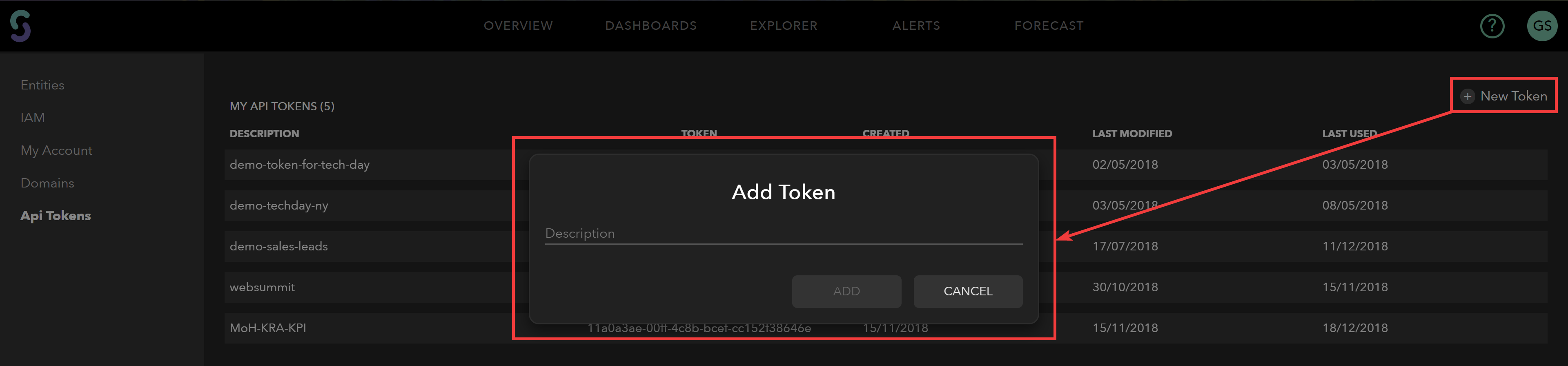
A new Access Token is shown on the previously empty list, with the following fields:
- Description: Short descriptive text, typically used to identify your application.
- Token: Unique, auto-generated Access Token.
- Created: Date of creation of the appointed token.
- Last Modified: Date of last modification made to that token.
- Last Used: Registers date of using that token.
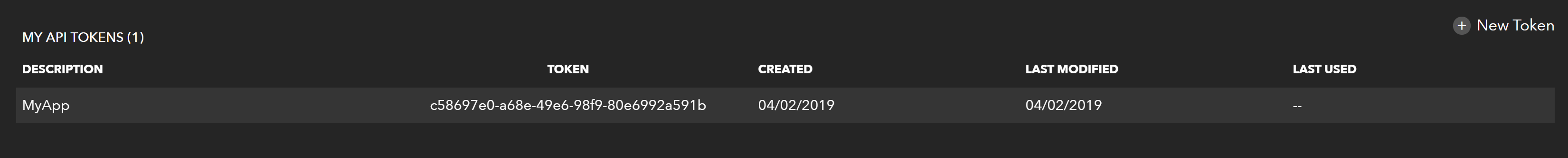
To delete an Access Token, hover the mouse over the token that you want to delete and click on the trash icon at that row. Then, confirm the Delete action.
Domain
Another way to identify your account and ensure your metrics are under it is by adding the Domain of your web app to Statful. You can give access to any number of relevant and trusted websites.
Note: When using the JavaScript Client, setting up domains is a requirement for using Statful as a monitoring tool.
Register Domain
To register your domain, go to Settings >> Domains and click on the New Domain button, which you can find on the right-hand side.
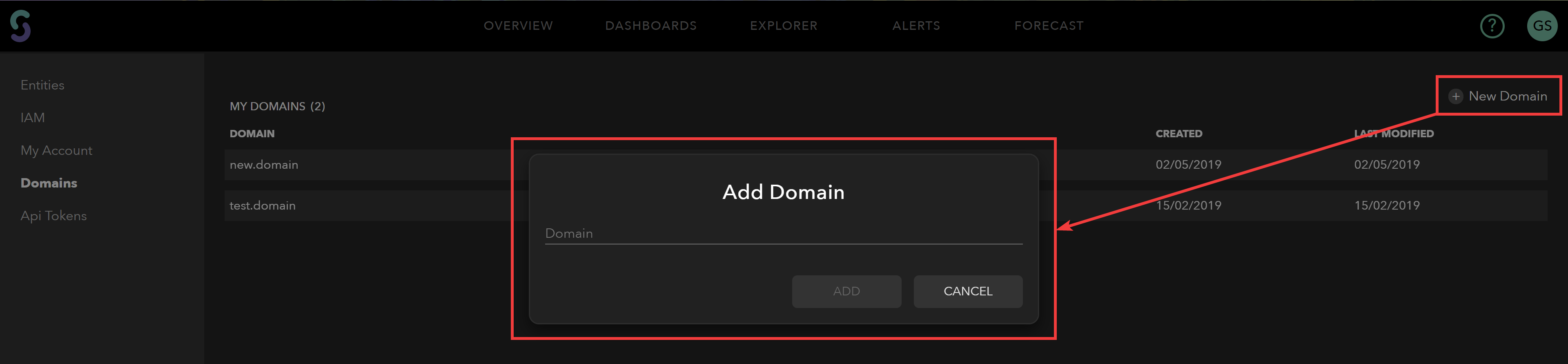
A pop-window will show up to validate your input. The ruling is usually (but not limited to):
- Characters should be a-z | A-Z | 0-9, period (.) and dash (-);
- The domain name should not start or end with dash (-) or period (.) (e.g., -domain-.com);
- The domain name should be between 1 to 63 characters long.
To delete a Domain, hover the mouse over the entry that you want to delete and click on the trash icon at that row. Then, confirm the Delete action.