Alert Events
An Alert is either managed directly by the User or automatically, i.e. by processing data or scheduling an action of mute.
As we have put earlier, an Alert Event is the activity performed on an Alert that results in a change of status, which itself tells us of the current condition of the Alert.
Status
The Alerts may take one of the following status:
- Enabled - The Alert is considered active, by default OFF. It changes status upon an Alert Event.
- OFF - or
closed, this Alert is ready for activation when trigger conditions are verified. - ON - or
open, the Alert is triggered since the conditions were met. - ACK - the Alert has been
acknowledgedby a User and can be considered silent for any future notifications. - MUTED - or temporarily
disabled, the User can trigger this status manually or by setting up a specific date and time.
- OFF - or
- Disabled - The ingested data associated with this Alert isn’t processed.
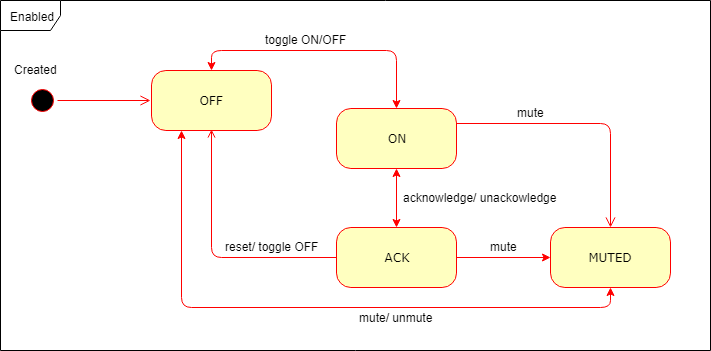
Trigger Events
As referred in the diagram above, the instances that trigger a transition of status are as follows:
- Toggle
ONandOFF- the Alert is taken to status ON or OFF by data processing. acknowledgeandunacknowledge- the User acknowledges the Alert.reset- the User “forces” the Alert to reset the status to OFF.muteandunmute- performed either by automatic scheduling or by the User
It is possible to consult and filter the events for each Alert from the Alerts menu page >> events button.
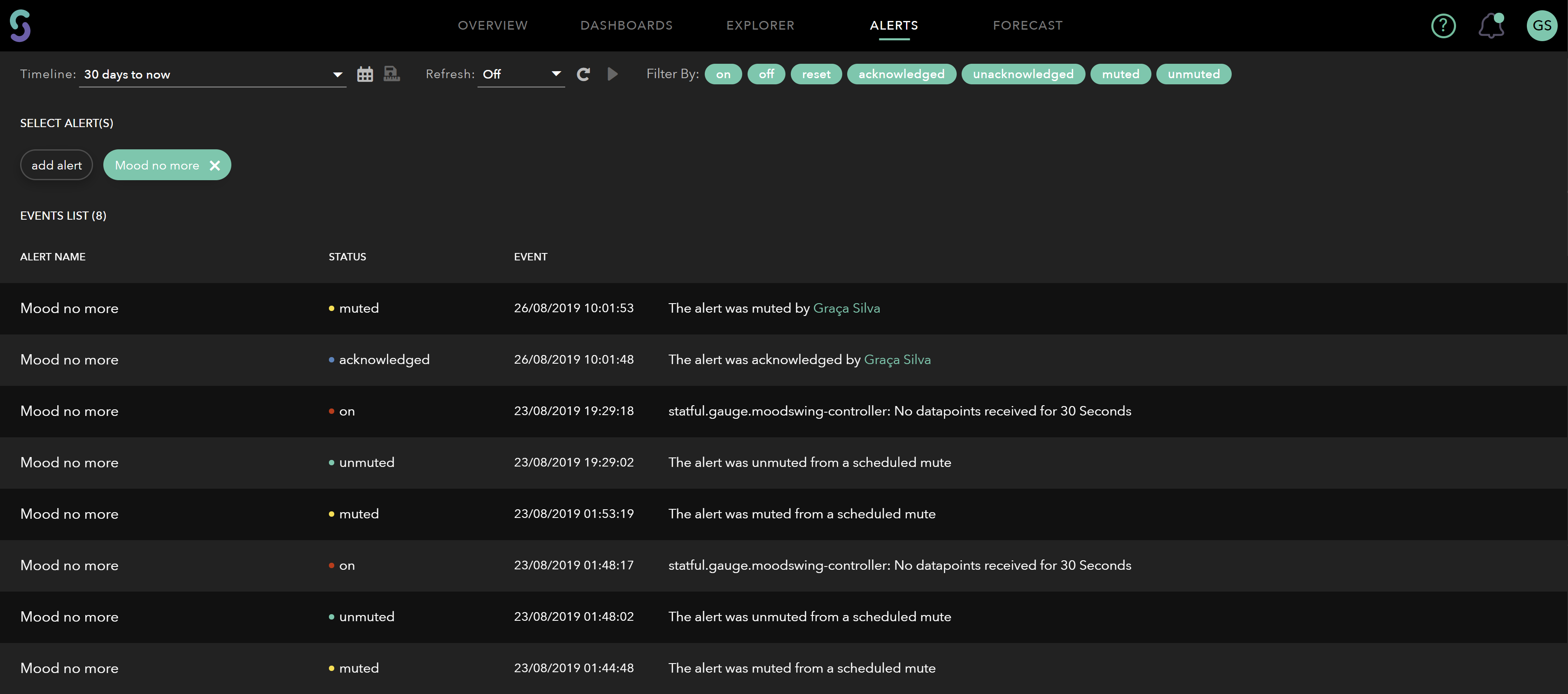
As you can see, the filter goes through a time interval (up to 30 days, or a custom time) and describes in list format:
- Alert’s name - you can add other Alerts for comparison;
- the status;
- date of the event;
- description of the action and the actor that triggered the event.
Notifications
Depending on the current status of the Alert, an event may or may not generate an Alert notification.
The Notification Profiles are associated with an Alert and used to send notifications when a NOTIFY situation occurs.
These are the situations that trigger a notification:
- OFF to ON - The Alert is
ONafter receiving a toggle ON event. - ON to OFF - The Alert is
OFFafter receiving a toggle OFF event. - ON to ACK - The Alert is
ACKafter receiving an acknowledge event. - ACK to OFF - The Alert is
OFFafter receiving a toggle OFF event. - ACK to ON - An Alert that was previously
acknowledgedisONafter receiving a unacknowledge event that reset its status.